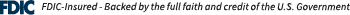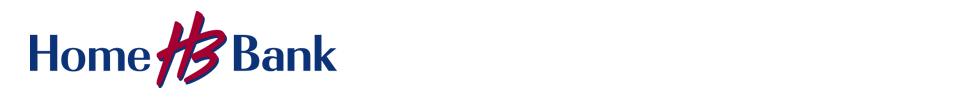What types of alerts can I set up?
The alerts are broken into categories and each category has individual alerts that can be set up:
- Security
- Balance
- Transaction
- Transfers
- Loans
- CDs
- Safe Deposit Boxes
- Other - This category alerts when something unexpected happens like a stop payment or returned item
Can I cancel or change alerts?
Yes, you can cancel or edit any alert you have set up at any time you choose. Simply login to Online Banking, go to Manage Alerts, then Alert Options.
Where can the alerts be sent?
You have four options for alert delivery and your alerts can be sent to any combination of these destinations:
- Email - Alerts are delivered to any email inbox you specify
- Text Message - Alerts are delivered to any mobile number you designate
- Online - Alerts are delivered to your Online Banking Alert Mailbox
- Push Notification - Alerts are delivered to the Home Bank app
Need Assistance?
If you have additional questions, please contact Customer Service at 866-401-9440 for assistance.