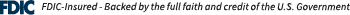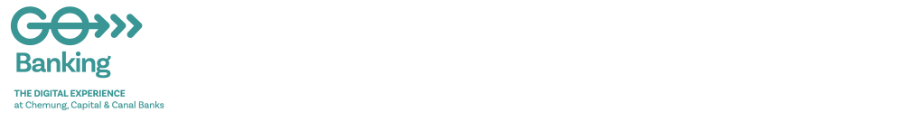Pay with your phone using Android Pay, Apple Pay, Samsung Pay, Masterpass, Fitbit™ and Garmin Pay™!
Using your GoBanking by Chemung, Capital, and Canal Banks credit or debit card can be more convenient than ever, because now they’re compatible with Mobile Wallet services such as Apple Pay, Android Pay, Samsung Pay, Masterpass, Fitbit™ and Garmin™ Pay.
Mobile Wallet allows you to store your card information securely on your smart phone, and to use your phone to make purchases at more than a million stores now accepting mobile payments. When you pay in a store using Mobile Wallet services, you don’t share the information contained on your card. It's simple, convenient and secure:
- Your mobile device sends a unique, one-time passcode to the merchant’s terminal that doesn't contain actual card information like your name or card number.
- Ensure that the app is installed on your mobile device, and if not go to your app store to see if it’s available for download.
- Follow the simple on-screen instructions to load your card information to the app.
Use your Fitbit™ Pay & Garmin™ Pay to make purchases on the go!
That's right. Now you don't have to worry about leaving your wallet at home. Make purchases on the go by using your Fitbit™ or Garmin™. It's simple. Just connect any of your Chemung Canal debit cards (except HSA) or business credit cards to your Fitbit™ or Garmin™ to start shopping!
Questions?
If you have questions or would like more information, visit our Mobile Pay or Fitbit Pay & Garmin Pay pages.