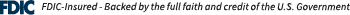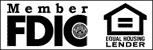Mobile Security
The most important step in Mobile Banking security is treating your mobile device like a portable computer. A few common-sense precautions will help protect you from fraud and I.D. Theft:
- Set the phone to require a password to power on the handset or awake it from sleep mode. If it's lost or stolen any personal information stored on the device will be more difficult to access.
- Whether you're using the mobile Web or a mobile client, don't let it automatically log you in to your bank account. Otherwise, if your phone is lost or stolen, someone will have free access to your money.
- Don't save your password, account number, PIN, answers to secret questions or other such information on the mobile device.
- Immediately tell your bank or mobile operator if you lose your phone. The sooner you report the loss, the better protected you are from fraudulent transactions.
- Download and install antivirus software for your mobile device, according to the manufacturer's recommendations.
- Be careful when downloading Apps. Downloads should always be from a trusted and approved source and endorsed by your mobile device provider.
- Avoid "free offers" and "free ringtones." An email or instant message that offers free software downloads, such as ringtones, may contain viruses or malware.
- Be cautious of e-mails or text messages from unknown sources asking you to update, validate or confirm your personal details including password and account information. Don't reply to text messages from people or places that you do not know.
- Treat your mobile device as carefully you would your wallet, cash or credit cards.
- Keep track of account transactions. Review your bank statements as regularly as possible to rule out the chances of fraudulent transactions. If you notice discrepancies, contact your bank immediately.
- Only use Wi-Fi on your device when connected to password protected hotspots. Turn-off any auto-connect features. They might cause your phone to log into insecure wireless networks without your knowledge.
- Make sure you log out of social networking sites and online banking when you’ve finished using them.
- Install operating system updates for your device as they become available - they often include security updates.
- Before you upgrade or recycle your device, delete all personal/business details.
Mobile Banking is a useful tool that can simplify your life and make managing your money incredibly convenient. By using common sense, it can also be a safe and secure part of your daily life.