Social Media Security for Businesses Unraveled
Social media is more than just a platform for sharing pictures and updates. It's an essential tool for businesses to interact with customers, build brand awareness, and drive sales.
Yet, with the rise of social media usage comes an increasing threat of cybercrime targeting these platforms. If your small business is using social media to build your brand, understanding and implementing social media security measures is crucial.
Why Social Media Matters for Businesses
If you’re not already using social media to market your business, you probably should be! Social media platforms allow you to connect with your audience in a more personal and engaging way. They enable you to broadcast messages, gather feedback, and foster community around your brand.
With features like targeted advertising and analytics, you can tailor your marketing strategies to maximize impact. There are drawbacks, however. While social media can help you reach a larger audience with minimal upfront investment, it can also open a new path to a variety of cyber threats.
Understanding Common Threats and Vulnerabilities on Social Media Platforms
While social media is a major source of promotion and even income for your company, it is also a favored hangout spot for cybercriminals. Knowing what to look out for and proactive steps you can take to protect your accounts can help your business avoid falling into their trap.
Protecting your business on social media platforms means safeguarding your personal and business information from unauthorized access, theft, or misuse. This includes preventing your accounts from being hacked, protecting your data from breaches, and avoiding scams or other malicious activities.
Social media platforms are susceptible to various cyberattacks, including:
- Social Engineering: The increased data (employee names, profiles, internal information) can give data aggregators the information they need for targeted attacks.
- Phishing scams: Fraudsters send messages or emails designed to trick users into revealing sensitive information or clicking on malicious links. They may also target individuals through spear phishing or whaling attempts.
- Malware attacks: Malicious software can be spread through social media platforms, infecting devices and stealing data.
- Data breaches: Social media platforms may experience data breaches, exposing users' personal information to unauthorized access.
- Account hijacking: Hackers can gain take control of a business’s social media pages, often resulting in unauthorized posts or information leaks.
These attacks can have significant consequences for businesses, including:
- Financial losses: Data breaches can lead to financial losses due to identity theft, fraud, or legal expenses.
- Damage to reputation: A data breach or security incident can tarnish your business's reputation and erode customer trust.
- Operational disruptions: A compromised social media account can disrupt your business operations, impacting customer communication and marketing efforts.
Best Practices for Securing Business Social Media Accounts
When it comes to securing your accounts, there are a few simple steps that you can take to protect your online presence and safeguard sensitive information. Just remember that cybersecurity is constantly evolving, as new threats emerge and new countermeasures are developed. Stay informed about emerging threats and best practices to continue keeping your business secure.
Strong Passwords and Two-Factor Authentication
Creating strong, unique passwords – not only for social media, but all of your accounts – is your first line of defense. Avoid using easily guessable information like birthdays or pet names. Whenever possible, enable two-factor authentication (2FA) to add an extra layer of security. This requires a code sent to your phone or email in addition to your password, making unauthorized access significantly harder.
Regular Password Updates
You can reduce the risk of compromised accounts by frequently updating your passwords. Consider using a password manager to create and store strong passwords for all your accounts.
Limit Access to Accounts
Limit the number of employees who can access your social media accounts. This limits exposure and minimizes risks associated with human error or malicious intent.
Be Wary of Phishing Attempts
Phishing is a common tactic used by cybercriminals to trick users into revealing sensitive information. By understanding the various types of phishing attacks and recognizing the signs, you can protect themselves from falling victim to these scams.
Identifying Phishing Attempts
Be cautious of unsolicited emails or messages that ask you to click on links or download attachments. Always verify the sender's identity by checking their email address and looking for signs of spoofing. If there is even the slightest doubt, don’t click the links or download any files.
Responding to Phishing Threats
If you suspect a phishing attempt, report it immediately. Most social media platforms have protocols in place to handle such threats, helping to protect your accounts and others from falling prey to scams.
Monitor Account Activity
Monitoring your social media account activity means regularly checking your accounts for any suspicious or unusual activity that could indicate a security breach or unauthorized access. Look for signs of compromise, such as sudden changes in your account settings or followers or any unauthorized posts, comments, or messages.
This includes:
- Checking your account settings: Ensure that your privacy settings are configured correctly and that there are no unauthorized changes to your account information.
- Reviewing your posts and comments: Look for any unauthorized or suspicious content that you did not post.
- Monitoring your followers and connections: Check for any unusual or suspicious activity, such as a sudden increase in followers or friend requests from unknown accounts.
- Looking for signs of hacking: Be alert for any unusual activity, such as changes to your password, account settings, or payment information.
Being alert to unusual activity can prevent small issues from escalating. Set up alerts for suspicious actions, so you're notified immediately and can respond quickly.
Use Social Media Management Tools
Consider using a social media management tool to help you manage multiple accounts, schedule posts, and monitor activity. These tools often come with strong security features to safeguard your accounts.
Selecting the Right Tool
Choose a reputable tool by researching different options. Look for management tools with positive reviews and robust security measures. This ensures that your data is not only organized but also well-protected.
Report Suspicious Activity
If you notice any suspicious activity on your social media accounts, report it to the platform's support team immediately. Prompt reporting can prevent further spread of harmful actions.
Creating a Response Plan
While you can hope a breach never happens to you, it’s important to have a response plan in place. A well-thought-out plan can help mitigate the damage and restore trust in the event of a data breach. The plan should outline the steps to be taken, including:
- Notifying authorities and affected parties: Report the breach to relevant authorities and communicate with affected customers and stakeholders.
- Investigating the incident: Conduct a thorough investigation to determine the cause of the breach and assess the extent of the damage.
- Taking corrective measures: Implement measures to prevent future breaches, such as strengthening security measures and improving employee training.
- Restoring trust: Develop a strategy to rebuild trust with customers and stakeholders, which may involve offering compensation, implementing additional security measures, and demonstrating transparency.
The Role of Social Media Managers and IT Professionals in Security
Social media managers and IT professionals play crucial roles in securing business social media accounts. Social media managers should be trained on security best practices, monitor account activity for suspicious signs, and report any incidents to the appropriate authorities. IT professionals can provide technical support, implement security measures, and monitor threats.
If your business only has a few employees, you may not have a dedicated IT professional on staff. Consider looking into third-party IT solutions who can not only help keep you up to date on social media security, but also provide technical support and maintenance for your networks and devices.
Protecting Your Employees
Your employees are your greatest asset – not just for their skills and knowledge, but also for their potential role in safeguarding your organization. By investing in their security awareness and training, you empower them to be the first and best line of defense when it comes to social media safety.
There are two main ways you can keep them safe on the frontlines of social media: a solid social media policy and comprehensive safety training.
Creating a Social Media Policy
When it comes to social media for your business, having clear guidelines in place can go a long way toward preventing potential problems. A social media policy should outline appropriate online behavior, including:
- Password Best Practices: Encourage strong passwords and avoid using the same password across multiple accounts.
- Confidentiality and Data Protection: Employees should understand the importance of protecting sensitive company information and never sharing it on public platforms.
- Reporting Suspicious Activity: The policy should outline procedures for reporting suspicious activity encountered online, including phishing attempts or potential data breaches.
Employee Education and Training
Phishing attacks are a constant threat. By educating your employees, you can help them identify and avoid phishing attempts – and keep your accounts and information safe.
- Recognize Common Tactics: Phishing emails often use urgency, fear, or promises of rewards to lure users into clicking links or providing personal data.
- Verify Sender Identity: Always double-check the sender's email address and ensure it matches the expected source.
- Hover Over Links: Before clicking a link, hover your mouse over it to check the actual destination URL. If it looks suspicious, avoid clicking.
- Report Suspicious Emails: Encourage employees to report any suspicious emails to the IT department immediately.
Future Trends in Social Media Security for Businesses
As technology evolves, new threats and vulnerabilities may emerge in social media. Staying informed about emerging trends and best practices is essential for protecting your business. Some potential future trends to keep on the lookout for include:
- Deepfake scams: Be aware of the potential for deepfake technology to be used to create fake content and manipulate public opinion.
- Social engineering attacks: Phishing and other social engineering tactics may become more sophisticated and difficult to detect.
- AI-powered security solutions: On the positive side, advancements in AI tools may be used to detect and prevent social media attacks.
Enhancing Your Business's Social Media Security
Social media can be a great, cost-efficient way to market your business, build your brand, and reach new customers, but it’s also important to be aware of the potential dangers. Social engineering, data aggregators, and phishing attempts are very real threats to your business, but with some preparation and training, you can reduce your risks.
Taking proactive measures not only safeguards your brand but also fosters trust with your customers, helping to lay the foundation for the long-term success of your business.