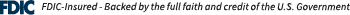Many establishments are finding it easier to run their business from home or office using a computer or online programs. It is important to protect your business from online predators. Whether you’re doing payroll, paying bills or doing research for your business, here are a few tips to make sure your information is protected:
Your First Defense Online: Dedicated PC and Computer Software When running a business, the computer you use should be separate from a personal computer. This way you can limit the access and you know what websites are being used. Make sure your software includes Anti-Spyware and Anti-Malware software and your computer’s Firewall is turned on. Once these are installed, it is best to keep them up to date. Also, keep your operating system current and patched, and set the system to “auto update.”
Surfing the Web On a business computer you should limit the amount of surfing that you do. Do not visit websites or follow links provided by unknown or un-trusted sources. A lot of sites could contain key loggers, malware, spyware, or malicious code. Using the same sites that you know are protected will prevent possible damage from happening to your business and computer.
Login ID’s and Passwords When you are creating Login ID’s and Passwords online, it is best to choose a unique name and password. You don’t want your Login ID and Password to be the same or too easy. Make them easy enough for you to remember, but hard enough that someone else couldn’t guess them. Using a combination of special characters, numbers and upper/lowercase letters is your best defense. Also, change your password frequently. Any time you feel your password may have been compromised, please contact us.
Malware Malware is the term for maliciously crafted software code. This software is designed to capture the keystrokes you make while using your computer, create a copy of a website you use to try to gain your login information (also known as Pharming) or can ‘hi-jack’ your web browser. Also, block pop-up windows, because some may be malicious and hide attacks.
Monitoring The safest way to monitor your business information is to review transactions on your bank and credit card accounts. Balance your accounts on a regular basis. If you find any discrepancies, contact your financial institution and/or credit card companies as soon as possible.
Paying Bills Online Many businesses have seen the advantage in using online bill pay. Bill Pay is a great service because you visit one secure site and use a unique login to pay all of your bills. This reduces your risk of malicious software or spyware. Look for the “lock” icon on the browser’s status bar and be sure “https” appears in the website’s address bar. The “s” stands for “secure” and indicates that the communication with the webpage is encrypted.
Email Email is not the safest way to send or receive sensitive information, unless you are using an encrypted email system. An encrypted website’s address will start with: “https”. Use a separate email address for your business. If you don’t know who the email is from, more than likely you shouldn’t open it. Don’t send sensitive information, such as passwords, addresses or personal information, to your employees through email.
Questions and Concerns? If you have any questions or concerns, please do not hesitate to contact us at (432) 262-1667