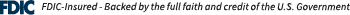There are many reason why we go online: To buy a birthday gift, to check our emails, to use online banking to make a transfer, or to use Bill Pay to pay a bill. As Fraud increases, we need to be able to protect ourselves online. Here are a few tips to protect yourself and your personal information online.
Your First Defense Online: Computer Software Having an Anti-Virus program is the first defense you can have that will help protect your computer from hackers. Make sure your software includes Anti-Spyware and Anti-Malware software and your computer’s Firewall is on. Once these are installed it is best to keep them up to date.
Surfing the Web The internet offers a lot of information and services. When surfing the web, it is always a good practice to visit websites you are familiar with or are related to the topic you are searching for. Watch out for advertisements on the site you are visiting, these links will usually take you to a different website and may add spyware to your computer.
Login ID’s and Passwords When you are creating Login ID’s and Passwords online, it is best to chose a unique name and password. You don’t want your Login ID and Password to be the same or extremely easy. Make them easy enough for you to remember but hard enough that someone else couldn’t guess it.
Paying Bills Online Paying bills electronically has become very popular. Most people find these services easy and very convenient. Check with your financial institution to see if they offer a Bill Payment service. Having one place to login and pay all of your bills electronically is easier than trying to keep up with multiple login ID’s and passwords for each bill. Most financial institutions who offer this service will also allow you to pay companies who do not accept electronic payments - they do this by mailing a check for you without the cost of postage. Community National Bank offers Online Bill Pay to our customers. It is a free service that comes with Online Banking. It is very secure and is available for both Personal and Business Accounts.
Malware Malware is the term for maliciously crafted software code. This software is designed to capture the keystrokes you make while using your computer, create a copy of a website you use to try to gain your login information also known as Pharming, or can ‘hi-jack’ your web browser.
Email Email is not the safest way to send or receive sensitive information, unless you are using an encrypted email system with unique login information. These types of email systems are usually encrypted websites and the address will start with: https:// Email is also the place for Phishing, another fraudulent scam where the fraudsters will try to get you to call a phone number or click on a link to gain your personal information. Some email scams may say you’ve won a prize or you are the beneficiary to someone’s estate. Usually these scams will ask you to do something, like click on a link, call a number, enter your account number, or visit a website. These scams are to gain your personal information. If you receive one of these emails, don’t do what it asks of you. If it looks like it is from a company you do business with, contact that company and find out if the email is legitimate.
Monitoring The safest way to monitor your personal information is to keep up with your account balances for your bank accounts and credit card accounts. Make sure you balance your accounts often. If you find any discrepancies, contact your financial institution and/or credit card companies as soon as possible.
Questions and Concerns? If you have any questions or concerns, please do not hesitate to contact us at (432) 262-1667.