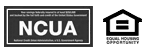Have you started using your smartphone as a mobile wallet yet?
It’s a great way to digitally store your credit and debit card information on your mobile device, and it offers convenience and security when making in-store and in-app purchases.
Many devices now come with a mobile wallet already installed, so all you’ll need to do to get started is add your card information based on the wallet app you are using.
Three of the most widely used mobile wallet apps are Apple Pay, Android Pay and Samsung Pay. And there are a growing number of other options.
You’ll be able to use your device to make payments in stores and restaurants with card readers that are set up to accept mobile wallet payments. Simply hold your device near the reader to complete your payment. And there are also options to make in-app payments through other merchants.
Mobile wallets are secure because they don’t store your actual card numbers and the card information is encrypted. A separate security code is generated for each transaction. And before the transaction is completed, you’ll need to enter either a passcode or use your device’s touch ID feature. These features are designed to protect you against card fraud.
These security measures are in addition to security features that your financial institution and card issuers already have in place to help guard against fraud.
While not available everywhere, more and more merchants are starting to accept mobile wallet payments.
So, if you’re looking for a safe, easy way to store credit and debit cards, now is a good time to give mobile wallet a try. Neighbors offers mobile wallets for all consumer debit and credit cards, as well as, all business debit and credit cards. Add your Neighbors cards to Apple Pay, Samsung Pay or Android Pay today.