What is RSNB Business Online BillPay for Business?
RSNB Business Online BillPay lets you quickly and conveniently pay anyone online that you pay today by check.
- Pay any person or company in the United States, from your leasing company to your office suppliers.
- Schedule repeating payments, such as lease payments.
- Schedule single payments up to one year in advance. The only payments you cannot make through your bill payment service are court-ordered payments and state and federal tax payments.
How does RSNB Business Online BillPay work?
There are two basic steps involved in using RSNB Business Online BillPay to make online payments:
- Set up your payees.
- Schedule payments.
When you first begin using the service, set up your payee list by adding the payees to whom you want to make payments. Some payees can also send electronic bills (e-bills). You only need to add each payee once. When you make a payment, you specify the date that you want the payee to receive the payment. The earliest available payment date is four business days from today. RSNB Business Online BillPay determines whether a payment is sent electronically or by check, based on whether the payee accepts electronic payments and other guidelines. If you are a Level 3 User, you can initiate a payment, which must then be approved by a user of higher authority before the payment can be scheduled and issued. After a payment is scheduled, it appears as Scheduled in Payment Activity. After the payment is processed, the status changes to Processed. The payee receives your payment on the payment date you specified and credits your account.
Note that there can be a delay between when the payee receives the payment and when the payee credits the payment to your account.
How secure is the information I give to you?
RSNB Business Online BillPay uses several methods to ensure that your information is secure.
- Business User ID and Password: Your business user ID and password are unique identifiers that only you know. As long as you don't share your business user ID and password with anyone, no one can sign in to RSNB Business Online BillPay as you.
- SSL: RSNB Business Online BillPay uses SSL (secure sockets layer), which ensures that your connection and information are secure from outside inspection.
- Encryption: RSNB Business Online BillPay uses 128-bit encryption (whichever your browser supports) to make your information unreadable as it passes over the Internet.
- Automatic Sign Out: In addition, RSNB Business Online BillPay automatically signs you out of a session if you are inactive for a predefined number of minutes (usually 10 minutes). It is best if you sign out immediately after you are finished.
If I haven't signed up for RSNB Business Online BillPay, how do I?
Please Contact Us to enroll for Business Billpay.
How am I billed for bill payment service?
You will be billed monthly for the bill payment service.
How do I cancel bill payment service?
Please contact Online Banking Support at 307-362-4802. Before you cancel your service, keep in mind the following:
- Scheduled payments, including repeating payments, are not paid.
- Processing payments are paid.
- You no longer have access to your payment activity and you can no longer send payment inquiries. You should wait until all of your scheduled payments are processed before you cancel your service. If you let your scheduled payments process, then you won't have any outstanding payments that you can't view or inquire about after you cancel your service.
- Your payees are notified to stop sending e-bills. However, it can sometimes take a few days for the payee to process the request. Therefore, until you begin receiving paper bills again you should contact the payee directly about your payment amount and payment due date. Because you can't send your payment using RSNB Business Online BillPay after you cancel your service, you should make your payment to the payee by some other means, such as a check.
- If you decide to use RSNB Business Online BillPay again, you will have to re-enroll and set up your payee list.
How do I change business information?
It's important to keep your business information (which includes business contact information) up to date so that we can contact you if necessary. To make any changes, please contact Online Banking Support at 307-362-4802
How do I change authorized user information?
Since authorized users can access RSNB Business Online BillPay and contact customer service on your behalf, their information should be up to date. To verify or change user information, please contact Online Banking Support at 307-362-4802.
What if I have a question about one of the features?
RSNB Business Online BillPay can assist you in using its features as follows:
- This product contains help that is available on each page. Click Help located in the upper right hand corner.
- If you have general questions, click and read through the list of frequently asked questions (FAQs) located under a help topic.
What if I made a mistake when I entered my payment account information?
If you made a mistake when typing an account number, routing transit number, or account type, you should add the payment account again using the correct information. Then delete the account with the incorrect information.