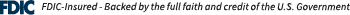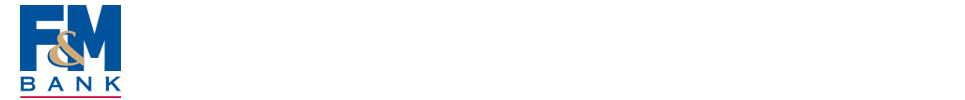Is paying bills online hard to do?
Paying bills online is easier and takes less time than opening the envelope containing your paper bill, reviewing it, writing a check and keeping and filing manual records of your payments. Once you've set up the service, just enter the payment amount, schedule the payment date and you're done.
Do I need any special software or hardware to use Online Bill Pay?
No special software is necessary.
If I pay bills online, do I give up control of when payments are made?
Absolutely not. You'll always be in control of your bank account. You decide whom, when and how often to pay. Need to cancel or change a payment? No problem, as long as it's done before the processing date.
Setting Up and Maintaining Payees
Who can I pay using Online Bill Pay?
You may pay almost any payee you wish with the following restrictions:
- The merchant must be located in the United States;
- Payments may not be remitted to tax authorities or government and collection agencies;
- Payments may not be remitted to security companies such as Ameritrade for stock purchases or trade taxing authorities and
- Court directed payments are unauthorized (Alimony, child support, or other legal debts).
What if I do not have an account number for one of my Payees?
Sometimes you will want to set up a Payee with whom you do not have an actual account number. It's easy. Simply enter the Payee name, customer service phone number, and ZIP Code for that company to enable a database search. If the database does not find a match, you may enter the rest of the information yourself.
Do I need to contact my Payees so they know I am going to be using Online Bill Pay to pay them?
No, that isn't necessary.
How do I delete a Payee?
From the Payee tab, choose View Payees and a list of your Payees will appear. Click the "Delete" button next to the Payee you want to remove. That's it.
What do I do if a Payee's address changes?
From the Payee tab, choose View Payees and a list of your Payees will appear. Click the"Edit" button next to the Payee you want to change, then key in the new address. That's it.
What are eBills?
eBills are a great way to keep your bills organized right in your Online Bill Pay system. Many billers will send your statement electronically, so when you log in to our system, you can see the bills you have subscribed to through our system. The system will show you which bills are DUE within the next 5 calendar days, along with the minimum payment and the balance at the time you logged in. You can VIEW...or PAY the bill with a simple click.
Payment Processing
How do I know if a payment has been sent?
From the Payments tab, choose Payment History. Select your Search and Display options. Your payment history will display.
How many days does it take for my payment to reach the Payee?
Most transactions will be processed five (5) Business Days before your selected Scheduled Payment Date. It is understood that, due to circumstances beyond our control, even once they are received, some transactions may take a day or even a few days longer to be credited by your Payee to your account with them.
How can I keep track of the bills I pay?
When you pay bills online, the service automatically creates a record of your payments that you can view at any time. This allows you to check the status of your payment and always have a general account of where you are.
What do I do if my payee never received my payment?
If you have a question regarding a payment, use the Messages link at the top of the page. This link allows you to contact F&M Bank regarding your account in a fully secure environment. Please provide a payee contact name (if possible), address, and phone number.
What do I do with the part of the invoice or bill that I usually mail back to the Payee with my payment? Doesn't the vendor need that to process my payment?
No. You can simply throw that part away. Online Bill Pay will provide all of the necessary information to the Payee with each payment.
What about payments I make every month for the same amount?
Easiest of all: establish a recurring payment. A recurring payment must be made at specified intervals (e.g., weekly, biweekly, monthly, etc.) for the same amount each occurrence. Set the payment frequency and the amount you wish to pay and, however you set it, your payments will be made as indicated. All you have to do is deposit the money to cover the payments. Set it and forget it!
How is the payment sent to my Payee?
You will not always know if your payment is sent electronically or by paper check. While many payments will be made electronically, some payees cannot receive electronic payments (such as individuals). Those payees will be sent payments by paper check.
Can I see the checks they receive?
You can view or print the front and back of checks issued on your behalf by clicking on that payment in the History.
Without a check stub or a canceled check, how can I prove that I made a payment?
In the event that you need to provide proof of payment, there are many different tracking systems in place. For example, your bank statement will reflect debits to your account, showing the payee as the Payee.
How can I stop a scheduled payment?
All online payments can be canceled before they are processed (5 or more business days prior to the requested due date). Once the payment has been processed, additional modifications are not possible.
Need Assistance?
If you have additional questions, contact F&M Bank for assistance.