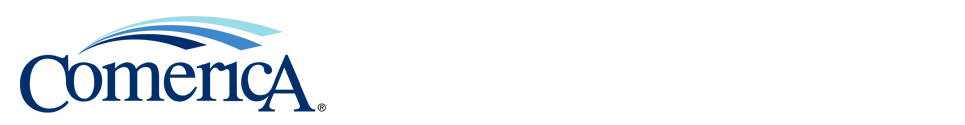Comerica Mobile Banking® keeps you in control
Comerica Mobile Banking® is the ultimate on-demand service. Now you can bank from your smartphone or iPad® wherever and whenever you want. Check account balances, transfer funds, deposit checks, pay bills and lots more. You decide how you would like to bank.
Download the Comerica Mobile Banking App
The Comerica Mobile App can be found in the Apple® or Google Play app store located on your smartphone or iPad. Comerica Mobile App is only available for Apple® iPhone® and iPad®, and Android™.
Text Banking
If you don't have a smartphone, no worries, you can still enjoy the convenience of Mobile Banking by simply texting a command to "26265". You can receive account balances, transaction history and locate Comerica ATMs and banking centers. To register for text banking and to view a full list of text commands, visit comerica.com/mobile. Standard texting and data rates may apply. Check with your mobile service provider for details on specific fees and charges.
Comerica Mobile Alerts℠
Receive immediate notifications on your account sent directly to your mobile phone or email or both. Choose from Balance Alerts, Withdrawal Alerts or Deposit Alerts and stay connected to your accounts.
Be alerted the next time a large purchase is made with your debit card or when your account balance is low. You can set the alert and we'll keep you informed.
Keeping Your Information Safe and Secure
With password protection and multiple layers of security authentication, you're information is protected with each account transaction.
Enroll now.
Comerica Mobile Banking is available to Comerica Web Banking® customers. Enroll today at comerica.com/mobile.
Questions?
If you have questions, please visit your local Comerica banking center or call 888.444.9876, to speak with a Comerica representative.