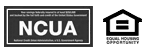What is Personal Finance Manager?
Personal Finance Manager is a robust, feature-packed financial management tool that helps you stay on top of your budget and financial goals:
- Track expenses across customizable categories
- Use your expense history to build an accurate budget
- Create savings goals and track your progress
- Analyze your spending patterns to reduce unnecessary expenses
- Track the performance of your investments
What do I need to use Personal Finance Manager?
Using this powerful tool is easy. By categorizing your online banking transactions, you can begin learning where your money goes and looking for places you might be able to save. Personal Finance Manager works well on most of today's browsers.
What types of accounts can I include in Personal Finance Manager?
By default, Personal Finance Manager will include all your Neighbors Federal Credit Union accounts, as well as loans. Using a feature called "account aggregation," you can also include any other accounts for which you have online access. For example, you can bring in data from:
- Investment Accounts
- Mortgage/Home Loans at another institution
- Outside Checking or Savings Accounts
- Outside Auto or personal loans
- Outside Credit Cards
How secure is my personal account information?
Neighbors Federal Credit Union uses the latest Internet security available, including secure communications (SSL), firewalls, 256-bit encryption, and operating systems that have been designed to provide maximum security.
Do I need extra software or hardware to use Personal Finance Manager?
No extra software is necessary. You can access your My Finances from almost any PC that has Internet access.
Will My Finances work with my current Internet Service Provider?
Yes, My Finances works with any ISP.
Can I access my accounts from both home and work?
Yes, you can access your accounts from almost any PC.
Need Assistance?
If you have additional questions, contact Neighbors Federal Credit Union for assistance.