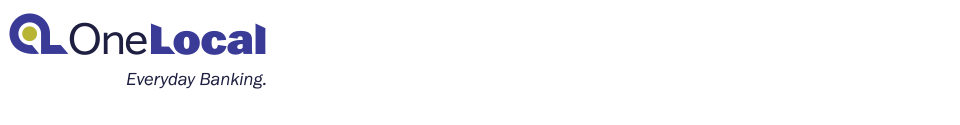What is Enhanced Online Security?
OneLocal Bank is proud to deliver the highest level of security for our Personal Online Banking customers. We've added an additional layer of security to our log in process called Enhanced Online Security. This helps ensure that your information is secure, protecting you from fraud and identity theft.
How does Enhanced Online Security work?
Enhanced Online Security verifies your identity in two ways. Every time you log in to Personal Online Banking, OneLocal Bank identifies you, and it lets you identify OneLocal Bank using a secret image and pass phrase.
Why do we need Enhanced Online Security?
With Enhanced Online Security, we're adding another layer of security to protect our customers' information and their online banking accounts. Enhanced Online Security also guards against ever-increasing e-mail scams called phishing and pharming.
Has my password changed?
No. You can still use your current password for logging in to Personal Online Banking.
How do I enroll for Enhanced Online Security?
Customers will automatically be prompted to the enrollment screen when they log in to Personal Online Banking.
If someone steals my password, will Enhanced Online Security prevent them from accessing my account?
Yes. If an unauthorized person tries to log in to your account from another computer, they will be asked one of your challenge questions (or we instantly e-mail a temporary password to your personal e-mail account). Without this additional personal information they will not be able to log in to your account.
What keeps someone from stealing my private image and pass phrase?
Your private image and pass phrase automatically appear only if you log in from a computer we already recognize as yours. If you log in from a different computer, we will ask one of your challenge questions before showing the image (or e-mail a temporary password to your e-mail account).
How do I know I'm at the valid Personal Online Banking site?
Your secret image and text phrase will appear confirming that you're at the OneLocal Bank legitimate Web site.
How do you know that I'm logging in from my own computer?
When you enroll, Enhanced Online Security uses a cookie to identify your computer. Each time you log in, our software identifies your computer, your IP address, and other unique identifiers. The cookie is secure and does not contain any personal information.
If I delete my cookies, will I need to register the computer again?
Not necessarily. If you have Adobe® Flash® Player installed on your computer, we may use Flash shared objects to identify your computer in the event that we can't identify your cookies. By using Flash shared objects as a backup method for recognizing you as a valid user, we ensure that your log in experience is as quick and convenient as possible.
Can I access Personal Online Banking from multiple computers?
Yes, you can access Personal Online Banking from any number of computers. If you log in from a computer that you haven't used for Personal Online Banking before, you just need to answer one of your challenge questions to verify that it's you (or we will instantly e-mail you a temporary password). You can register as many PCs as you like.
I share my computer with someone who also uses Personal Online Banking. Can both of us still log in from this computer?
Yes. There's no limit to how many people can log in to Personal Online Banking from the same computer. Remember not to share your User ID, Password, or answers to your challenge questions.
Can I change my Enhanced Online Security image, text phrase, and challenge questions?
Yes, after logging in, select OPTIONS, then CHANGE SECURITY DATA.
SAFETY TIP: Our financial institution will never ask you to change your private information, and we will never change it for you.
Need Assistance?
If you have additional questions, contact OneLocal Bank for assistance.