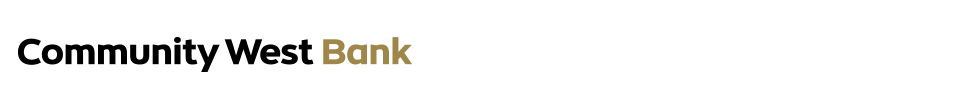Frequently Asked Questions
Business and Personal Visa Debit Cards
When will Central Valley Community Bank be issuing chip-enabled Business and Personal Visa Debit Cards? Central Valley Community Bank began issuing both personal and business chip-enabled Visa Debit Cards in April 2016.
Will my Business or Personal Visa Debit Card number change? Yes, your new chip-enabled Business or Personal Visa Debit Card will have a new card number and an updated expiration date. You will need to notify any third parties and businesses initiating a recurring charge using your Visa Debit Card number. If the recurring charge was set up using your checking account number, no changes need to be made.
Will my Personal Identification Number (PIN) change? Yes, a new Personal Identification Number (PIN) will be sent in a separate mailing. To customize your PIN, call Central Valley Community Bank’s BankLine (bank by phone) at (866) 455-6638 or (559) 297-6638 and follow the step-by-step instructions.
Are there any additional fees for the new chip-enabled Business and Personal Visa Debit Cards? No, there are no additional fees to have or use a chip-enabled Business or Personal Visa Debit Card.
When I receive my new chip-enabled Business or Personal Visa Debit Card, what should I do with my existing card? Once you activate your new chip-enabled Business or Personal Visa Debit Card, please destroy your existing Visa Debit Card for security reasons by cutting through the stripe on the back of the card and the numbers on the front. Your old Business or Personal Visa Debit Card will no longer work approximately 60 days after receipt of your new chip-enabled Debit Card.
Business and Personal Visa Credit Cards
When will Central Valley Community Bank be issuing chip-enabled Business and Personal Visa Credit Cards? Central Valley Community Bank has begun issuing new chip-enabled Business and Personal Visa Credit Cards for customers. Existing Business or Personal Visa Credit Card customers should receive their new Credit Card with chip technology by June 10, 2016.
Will my Business or Personal Visa Credit Card number change? Yes, you will have a new Credit Card account number and an updated expiration date. If there is an outstanding balance on your account, it will automatically transfer to your new Credit Card account. You will need to notify any third parties and businesses initiating a recurring charge on your Business or Personal Visa Credit Card that you have a new Credit Card account number and expiration date.
Will my current Business or Personal Visa Credit Card PIN change? Yes, a new PIN is automatically assigned and embedded within each chip and cannot be changed. Your new PIN will be sent in a separate mailing. You will only be asked for the PIN when using the credit card at an ATM for cash advances.
Are there any additional fees for the new chip-enabled Business and Personal Visa Credit Cards? No, there are no additional fees to have or use a chip-enabled Business or Personal Visa Credit Card.
When I receive my new chip-enabled Business or Personal Visa Credit Card, what should I do with my existing card? Once you activate your new chip-enabled Business or Personal Visa Credit Card, please destroy your existing Visa Credit Card for security reasons by cutting through the stripe on the back of the card and the numbers on the front. Your old Business or Personal Visa Credit Card will no longer work after July 12, 2016.
General Information About Chip Card Technology
About Chip-Enabled Cards
What is a chip-enabled debit or credit card? A chip-enabled debit or credit card, also known as a “chip card” or “EMV card”, adds an extra layer of security to your Visa Debit or Credit Card transactions.
What does a chip look like? A chip card has a small metal square on the front of the card above the card number.
Why do we need credit and debit chip cards? Cards with magnetic stripes are easily duplicated and fraud is on the rise. Chip cards contain microprocessors that enhance the security of cards during transactions at the point of sale.
Enhanced Debit and Credit Card Security
How does chip technology protect my information? Chip cards add an additional layer of security to the safeguards that already protect your card. Each time you use your chip-enabled Visa Debit or Credit Card, it generates a code that is unique to each transaction. This makes it harder to counterfeit your card or to use it fraudulently for in-store purchases.
Will chip cards prevent all fraud from happening? No, chip cards simply provide an additional layer of security at chip-enabled terminals. Central Valley Community Bank still advises that you take appropriate precautions to reduce the risk of becoming a victim of identity theft. Visit our Customer Safety page at www.cvcb.com for tips.
Will I still be protected against unauthorized charges? Yes, you are protected; please see Central Valley Community Bank’s Terms and Conditions for complete details. For Business customers, please refer to your Business Debit Card agreement. Please notify Central Valley Community Bank immediately of any unauthorized use.
How And Where To Use A Chip Card
How do I use a chip-enabled debit or credit card? When making a purchase at a store, if the retailer has a chip-enabled terminal, insert the chip end of your Central Valley Community Bank Business or Personal Visa Debit or Credit Card into the terminal with the chip facing up. Keep your card in the terminal throughout the transaction and follow the prompts on the screen. Remove your card when prompted and take your receipt.
If the retailer is not equipped with a chip-enabled terminal, simply swipe your Business or Personal Visa Debit or Credit Card as you do today. For purchases made online or over the phone, please continue as you do today, there are no changes to this process.
Where can I use a chip-enabled debit or credit card? You can use a Business or Personal Visa Debit or Credit Card at millions of places that accept Visa, at home and around the world.
Will I still be able to use a chip-enabled debit or credit card at an ATM? Yes, you can continue to use your Central Valley Community Bank Business and Personal Debit and Credit Cards at an ATM as you do today, because the card contains both the chip technology and the magnetic stripe. Eventually, Central Valley Community Bank ATMs will also support the chip technology.
Can I still swipe my card to pay? Yes, if a merchant is not yet chip-enabled, simply swipe your card as you do today.
Questions
Who should I call with questions? Should you have questions regarding your new chip-enabled Business or Personal Visa Debit or Credit Card, please contact our Customer Service Department at (800) 298-1775 or customerservice@cvcb.com.