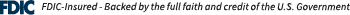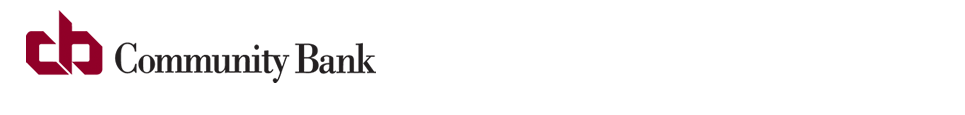What is Community Bank Mobile Banking?
Community Bank Mobile Banking is an internet-based service that delivers the convenience of online banking to your mobile device. Community Bank Mobile Banking allows you to perform banking related transactions from your phone 24/7.
What services are available with Community Bank Mobile Banking?
Community Bank Mobile Banking allows the following types of services:
- View account balances
- View transaction history
- View pending transactions
- Transfer funds
- Make loan payments or advances
- Receive "eAlerts" on banking transactions
What type of accounts can I access with Community Bank Mobile Banking?
Community Bank Mobile Banking will provide access to the same accounts that are viewable through Online Banking including your checking, savings, CDs, and loans.
Is there a cost to use Community Bank Mobile Banking?
No. Community Bank Mobile Banking is a free service. Please contact your cell phone carrier for any standard charges that may apply to text messaging or web usage.
How do I download the app?
If you're already banking online with us, simply visit your phone’s App Store and search for us by name. Once downloaded, you can log in using the same UserID and password you normally use.
What do I use for my Access ID?
The credentials you use to log in to Community Bank Mobile Banking, including your Access ID, are the same credentials used for Online Banking.
What devices are supported for Community Bank Mobile Banking?
Community Bank Mobile Banking is supported on smartphones and tablets for both iOS and Android operating systems and requires internet access.
Is Community Bank Mobile Banking secure?
Yes. All messages exchanged between the cell phone and server are encrypted with 256-bit encryption. The message is then transferred over the phone carrier's network.
Need Assistance?
If you have additional questions, contact Community Bank for assistance.