What is UCB Mobile Banking?
UCB Mobile Banking is our mobile service that delivers the convenience of Online Banking to your mobile device. UCB Mobile Banking allows you to perform banking related transactions from your phone 24/7.
What services are available with UCB Mobile Banking?
UCB Mobile Banking allows the following types of services:
- View account balances
- View transaction history
- View pending transactions
- Transfer funds
- Make loan payments
- Pay bills
- Deposit Checks
- Receive "Alerts" on banking transactions
- Find ATM and UCB Office information
What type of accounts can I access with UCB Mobile Banking?
UCB Mobile Banking will provide access to the same accounts that are viewable through Online Banking including your checking, savings, CD's and loans.
Is there a cost to use UCB Mobile Banking?
There are no fees charged by United Community Bank for using this service, but you are responsible for any and all charges, including, but not limited to, fees associated with your wireless service provider's text message charges and/or mobile internet data charges.
How do I enroll in UCB Mobile Banking?
UCB Mobile Banking enrollment is completed through visiting your phone's app store. Search for UCB Banking. Download and install the app.
What do I use for my Username and Password?
The Username and Password used for UCB Mobile Banking is the same as the Username and Password used for Online Banking.
Is UCB Mobile Banking secure?
Yes. UCB Mobile Banking uses the same multilayer security as your desktop computer.
Need Assistance?
If you have additional questions, contact United Community Bank for assistance.