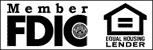Pay Bills
Pay anyone in the United States that you would normally pay by check or automatic debit, even if you do not receive bills from the company or person you want to pay.
- Pay all of your bills at the Payment Center. You can also see a summary of your recent and pending payments.
- Receive some of your bills online. You can view and pay these bills at the Payment Center.
- Set up automatic payments to pay your electronic bills or to automatically schedule payments of a set amount at regular intervals.
- Review your bills and payments for the past 24 months.
How does it work?
To pay your bills online, simply add the companies and people you want to pay. We use this information to make the payments for your bills. After you add your bills, you can go to the Payment Center. The Pay Bills section lists all of the bills you've added. To pay a bill, enter a payment amount and the date when you want the company or person to receive your payment. You can also select this date from the calendar. Pay as many bills as you want at the same time from the Payment Center. After you pay a bill, it may move to either the Pending Payments section or the Recent Payments section of the Payment Center.
- Pending Payments: Provide a quick summary of the payments that have not yet been processed.
- Recent Payments: Provide a list of bills that have been paid in the past 45 days.
You can also find a list of the pending and recent payments for a particular biller in the Payment Assistant. If you can't find a payment in the Recent Payments section, go to Bill History, which shows all of the bills you paid in the past 24 months, including electronic bills and the bills that you pay automatically.
How secure is my bill payment and personal information?
We use several methods to ensure that your information is secure.
- SSL—Secure Sockets Layer ensures that your connection and information are secure from outside inspection.
- Encryption—128-bit encryption makes your information unreadable as it passes over the Internet.
- Automatic Sign Out—Automatically signs you out of a session if you are inactive for a predefined time (usually 10 minutes). It is best if you sign out immediately after you finish your tasks.
Can I use assistive technology for access?
Yes, we've incorporated several enhancements based on priorities one and two of the World Wide Web Consortium's Web Content Accessibility Guidelines. These enhancements aim to make our bill pay solution more accessible to assistive technology users.
The following features may help you navigate more easily:
- Skip to Main Content Links—These links allow you to skip the page banner and the redundant navigation links and go directly to the main page content.
- Link Titles—If a link opens a new window, you are alerted in the link title. Most of the links have descriptive labels, but we provide additional information in the link title if necessary. For this reason, we recommend that you set your screen reader to read the link title attributes.
- Table Summaries—Whenever information is presented in a table format, we provide a brief description of the contents.
- Font Sizes—The fonts can be resized without significantly changing the layout of a page.