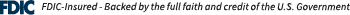Introducing Deposit e-Xpress Remote Check Capture.
It’s the quickest way to turn check deposits into cash.
Deposit e-Xpress Remote Check Capture Features. Click & Learn
A - Accelerated Access.
Enjoy quicker access to and availability of your funds. Making regular deposits and clearing checks faster allows you to act sooner on returned checks, significantly increasing your opportunities for collection.
C - Convenient.
No more copying checks, no more manual deposit slips, no more cumbersome tapes, no more daily trips to the bank, no more waiting in teller lines or drive-up lanes. Just scan and submit.
O - On-(Your)Site.
Check deposits can easily be made from your office or store utilizing a PC and scanner. Electronic deposit preparation is very efficient, reduces labor costs and can free up your staff for other important tasks. You may even be able to streamline your cash flow by consolidating deposits from multiple locations into your Farmers Trust & Savings Bank deposit account.
R - Reliable.
You will receive confirmation that your deposit has been received within seconds and be able to print a record of your completed deposit.
N - Night or Day.
Make deposits around your schedule. Enjoy the benefits of making deposits electronically 24-hours a day, 7-days a week, even on weekends and holidays.
S - Simple and Secure.
Using Farmers Trust & Savings Bank's Deposit e-Xpress Remote Check Capture is simple and intuitive! In addition, we'll provide you the training you need to feel comfortable using the system and be available for any ongoing assistance.
Making your deposits is secure and confidential. We use multiple layers of security including password protection, internet firewalls, and 128-bit encryption, the highest level of security available.
Is Deposit e-Xpress for you?
Does your business:
- Have multiple locations?
- Make deposits after normal banking hours?
- Pay transportation costs to deliver deposits to the bank?
- Receive checks with large dollar amounts?
- Process a large number of checks daily?
If you answered YES to any of the above questions, then Deposit e-Xpress Remote Check Capture may benefit your company.
It's like having a 24-hour bank teller right in your office.
- Make deposits anytime - Enjoy the convenience of making deposits electronically 24-hours a day, 7-days a week, even weekends.
- Save time preparing deposits - Preparing deposits electronically is very efficient, reducing labor costs and freeing up staff for other tasks.
- Cut costly courier fees or trips to the bank - Electronic deposits can reduce trips to the bank or eliminate costly courier fees.
- Consolidate funds from remote locations into one bank - Check deposits can easily be made from any remote office or storefront. This streamlines your cash flow by consolidating deposits from multiple locations into a single bank.
- More secure - Multiple layers of security including password protection, Internet firewalls, and 128-bit encryption, the highest level of security available.
What you will need.
Deposit e-Xpress is easy to set-up and use. All you need are the following items:
- PC with a current version of Microsoft® Windows 7 or higher, a USB 2.0 port and Internet Explorer.
- Desktop check scanner and software.
- High speed (DSL or faster) Internet connection.
- A business checking account with Farmers Trust & Savings Bank.
How does Deposit e-Xpress Remote Check Capture work?
Using Deposit e-Xpress is easy. Click & Learn
- Scan checks from any desktop - Using a desktop check scanner, simply scan both sides of the checks in a single pass.
- Prepare the deposit - View images of the scanned checks right from your PC. The dollar amounts for the checks are automatically read and the deposit is totaled.
- Electronically send deposit to the bank - Click SUBMIT DEPOSIT. The deposit is sent to the bank through a secure Internet connection.
- Funds are deposited into your account - Funds may be available sooner than traditional deposits.
Questions?
If you have questions, please visit our Help Center, or contact us for assistance.