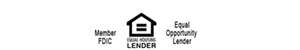What are E-Statements?
E-Statements are an electronic copy of your statement. It’s a quick and easy way to receive and store your monthly statement using your access through online banking.
How do E-Statements work?
You log into FirstLink Online Banking and sign up for the service using the enrollment link. Then, we notify you through email each month when your statement is ready to be viewed. You will be able to view your statement from your computer, 24 hours a day, seven days a week via the Internet.
Is there a fee to receive E-Statements?
There is no fee when you switch to E-Statements, it's free! Enjoy having access to every transaction in your account, including check images, right at your fingertips.
How do I enroll or view my E-Statements through FirstLink Online Banking?
You can enroll or view your E-Statements simply by logging into FirstLink Online Banking and clicking on the Accounts tab. Then click E-Statements and get started!
Will I continue to get a paper statement through the mail?
No, your paper statements will stop once you sign-up for E-Statements.
How safe is my statement online?
Just like FirstLink Online Banking, we maintain the highest level of security, using proven technologies to protect your data and ensure the safety and confidentiality of your electronic statement.
When will I receive my online statement?
You’ll receive your statements sooner than with traditional mailing. Upon signing up for E-Statements, you will receive your first email notification the following month. You will continue to receive a monthly email notification that your online statement is available.
How much history will I have access to?
E-Statements are available for the previous 12 months.
Can I save my E-Statements?
Yes, you have the option of printing a hard copy or saving a copy of the PDF file to your own computer.
What is the difference between E-Statements and Online Banking statements?
If you’re enrolled in E-Statements, you will receive an email notification containing a password secure attachment containing your statement. You will open the attachment and use the password you enrolled with. You do not have to be enrolled in our Online Banking service. If you’re enrolled in Online Banking Statements, you will receive an email notification containing a secure URL directing you to our Online Banking site. Upon logging in to Online Banking, you can view your statement by clicking on the eStatements link in the Accounts tab.
Can I allow other parties, such as my accountant, to receive my email statements?
Yes. Simply provide the email addresses of all intended recipients on the enrollment form.
Need Assistance?
If you have additional questions, contact First National Bank LI for assistance.