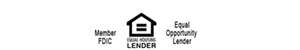Introducing External Transfers with TransferNow. Now you can easily transfer funds to and from your accounts at other financial institutions.
Easily transfer money from other banks with TransferNow
TransferNow is a new Online Banking feature that allows you to send and receive money to and from your accounts at First National Bank Long Island and external accounts held at other financial institutions. With no checks, cash deposits or branch visits required, TransferNow is a convenient way to move your money when and where you need it. You will need to be enrolled in FirstLink Online Banking to use this service. Then just follow our TransferNow set-up guide to get started! If you have any questions, please call your local branch.
- More Control over your money
- An Expansive Network - Make transactions between 15,000 financial institutions via the ACH network, enabling our online banking users to take advantage of a unified, secure and easy-to-use account-to account transfer experience.
- Save Time by using automatic transfers
- Make one-time transfers, recurring transfers or future-dated transfers.
External Transfers with TransferNow
Easily transfer money between your accounts at other financial institutions.
- Transfer funds from here...to there. You can move money between your accounts with us, and your accounts at other financial institutions.
- Quick and easy. Once your external accounts are set up in the system, just select them the same way you would select accounts with us.
- Fully secure. Your transfers move over completely secure electronic networks, making it the most secure way to transfer funds.
Who is eligible to participate in the TransferNow functionality?
TransferNow external transfers are specifically designed as a retail online banking product. Transferring funds externally, to and from other Financial Institutions, are only available for use with personal account relationships.
Can I transfer money to and from external accounts?
Yes. If you've added one or more external accounts in TransferNow, you can easily transfer money between the accounts. Go to Transfers and select the option External Account Transfer.
How do I setup external accounts?
After you accept the Terms & Conditions for using the TransferNow functionality, your external accounts can be set up two ways:
Immediately – by providing your login information from the external Financial Institution to verify your credentials for access to those account(s).
Test Deposits – sending and verifying test deposits to and from the external Financial Institution to ensure a successful connection. This can take anywhere from 3 – 5 business days to complete.
How many external accounts can be set up?
Up to 5 external accounts can be set up to transfer to or from. There is a two (2) profile limit for setting up an external account. The same external account can only be set up on a max of two different online banking profiles.
How long does it take to process an account transfer?
Funds are typically deposited in your receiving account on the transfer date. Transfers may be delayed one to three business days depending on the transfer amount, the scheduled transfer cut-off time or the type of transfer selected. The calendar shows the earliest available date you can make a transfer.
What are the Transfer cut-off times?
The cut-off time for Standard Delivery (1-3 business days) is 1:00amEST
The cut-off time for Next Day Delivery is 8:00pmEST. When choosing either delivery option, the funds must be available in the originating account. If transferring from an FNBLI account, a balance check occurs at the time the transfer is being scheduled. If transferring from an external account, the available balance check will take place at the time of the transfer.
What are the qualifications for a next day transfer?
No NSF as a result of an external transfer for three (3) consecutive months.
No returned external transfer activity for three (3) consecutive months.
At least one (1) external transfer of $100.00 within 180 days.
A minimum balance of $100.00 in your debiting account.
What are account transfer limits?
Your transfer limits are shown in the View Limits section next to the amount you want to transfer. Bank default limits are:
$5,000.00 per transaction
$15,000.00 per day
$30,000.00 per month
The minimum external transfer amount is $10.00.
Are there any fees associated with TransferNow?
There are no fees for a standard scheduled incoming or outgoing transfer.
There is no fee for a scheduled next day incoming transfer.
There will be a $2.50 fee assessed for a scheduled next day outgoing transfer.
What should I do if I transfer money to the wrong account?
If the transfer has not been processed, you can cancel or edit the transfer if it is in a ‘PENDING’ status. Once the transfer is canceled, schedule a new transfer to the correct account. If you've transferred the wrong amount, you can cancel the transfer if it has not been processed and reschedule it with the correct amount. If you have a problem with a transfer that has been processed, you can reach out to your local branch for assistance.
What is a repeating transfer?
This is a recurring, automatic transfer of a specified amount of money from one account to another based on a schedule that you set up. For example, you may want to set up a repeating transfer to automatically transfer $500 from an external bank account to an FNBLI checking account at the end of each month.
You need to make three decisions that determine the frequency and duration of the transfers:
- When do you want to schedule the first transfer?
- How often do you want to transfer the money?
- When do you want to stop scheduling the transfers?
When you set up a transfer schedule, the transfers are automatically scheduled for the duration you choose or until you cancel the repeating transfer. If a scheduled transfer date falls on a weekend or holiday, that individual transfer will default to the previous business day.