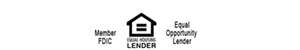Online Banking Service with FirstMobile Banking Mobile Browser
With the Mobile Browser Banking feature offered through FirstMobile Banking you can access your accounts from an internet enabled phone even if you don’t have the app! When you enroll for Mobile Browser Banking, you can access your online banking profile to:
- View account balances
- Review recent transaction history
- Make transfers between accounts
- Pay Bills
- Pay other people using Popmoney®
- Find your nearest ATM or First National Bank LI Branch locations based on your street address or zip code
Enroll in Mobile Browser Banking Now
Our FirstMobile Banking Mobile Browser feature is available to anyone enrolled in FirstLink Online Banking. If you are not enrolled with FirstLink Online Banking, please speak to a branch representative or enroll for free online at www.fnbli.com.
If you are already enrolled, follow these simple steps:
- Log into FirstLink Online Banking using your desktop computer, and select “mobile” in the top right hand corner of the page. Review and click the box on the bottom left to accept the Terms & Conditions, then you will be able to press “Continue” at the bottom left hand side.
- On the right hand side of the screen, select “Mobile Browser” to enroll in this service and any other services you’d like to enroll in.
- Choose the eligible accounts you’d like to enroll for Mobile Browser Banking.
- Continue to follow the prompts, enter your mobile phone number to receive the “Activation Code” via text which you will then enter on your desktop computer to confirm you want to have these alerts sent to that specific phone.
- Once you enter the code and press “Activate” you will be set-up for Mobile Browser Banking! You will receive a unique URL in a text message that you should save and bookmark on your phone so you can access the site with ease in the future.
Message and data rates may apply.