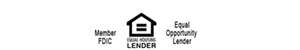What is FirstLink Online Banking?
FirstLink Online Banking is our online service that allows you to access your account information 24 hours a day, 7 days a week. Using FirstLink Online Banking, you can:
- View real-time account balances, check images and history
- 24-hour access to checking, loans and CDs
- Export history to financial software or spreadsheets
- Transfer funds between accounts
- Pay bills online
- Request stop payments
What do I need to bank online?
Banking online is easy. FirstLink Online Banking works well on most of today's browsers and must support 128-bit SSL encryption. If your browser does not support these encryption levels, you'll need to update it.
What types of accounts can I view with FirstLink Online Banking?
With FirstLink Online Banking, you can view all your First National Bank LI accounts, as well as loans.
How often is my account information updated?
Account information is updated in real-time, offering you the most current information available.
How secure is my personal account information?
First National Bank LI uses the latest Internet security available, including secure communications (SSL), firewalls, 128 bit encryption, and operating systems that have been designed to provide maximum security.
Why am I signed off sometimes and I have to sign in again?
If FirstLink Online Banking has been inactive for a period of time, FirstLink Online Banking may automatically sign you off to prevent unauthorized use of your accounts, and to prevent others from viewing your information.
Can I pay my bills using FirstLink Online Banking?
Yes. You can make payments to anyone in the United States from the utility company to the local babysitter. You may schedule payments to be made immediately or on a specified date in the future. You can even set up recurring payments so you do not have to worry about paying your regular bills. Recurring payments can be set up weekly, semi-monthly or monthly. Bill Pay eliminates the need for writing checks or addressing envelopes. More importantly, it saves you time and simplifies your busy life. (Fees may apply)
What type of account is required for Bill Pay?
Bill pay can only be used with a checking account.
May I pay bills from more than one checking account?
Yes.
How far in advance should I set up a payment to ensure it is paid on time?
We recommend that payments should be made at least five (5) business days in advance of the due date of the payee.
Can I transfer funds between my accounts?
Yes, you can transfer funds between any of your First National Bank LI accounts.
Do I need extra software or hardware to use FirstLink Online Banking?
No extra software is necessary. You can access your First National Bank LI accounts from almost any PC that has Internet access.
Will FirstLink Online Banking work with my current Internet Service Provider?
Yes, FirstLink Online Banking works with any ISP.
Can I access my accounts from both home and work?
Yes, you can access your accounts from almost any PC.
Will I will be able to still use Quicken, QuickBooks or Microsoft Money with the new FirstLink Online Banking system?
Yes. You will now also be able to use Direct Connect which allows you to upload transactions into the bill payment system using FirstLink Online Banking system to your Quicken, QuickBooks or Microsoft Money accounting software.
What browsers are supported on the new system?
Windows 10
- Edge - Current Stable Version
- Chrome - Current Stable Version
- Firefox - Current Stable Version
Mac OS X 10.14+ (Mojave, Catalina)
- Safari - Current Stable Version
- Chrome - Current Stable Version
How do I set up a recurring transfer on the new FirstLink Online Banking system?
Under the Transfers tab, you can set up one time and recurring transfers in only a few clicks.
Where can I find my Estatements?
Estatements can be located by clicking on the appropriate account tile and selecting the Statements link.
How do I add account nicknames to the new system?
Account nicknames can be added or changed by clicking on the Settings link located at the top right hand side of the screen. Once in Settings, choose the Accounts option and select the account you wish to nickname. When your changes are made, click Save to update your preferences.
Is the FirstLink Online Banking system secure?
Yes. Our system uses the highest level of protection available, providing the assurance that your accounts are secure.
How much FirstLink Online Banking transactional history is available?
Our customers can view 180 days (6 months) of transactional history from their First National Bank of Long Island accounts.
Need Assistance?
If you have additional questions, contact First National Bank LI for assistance.