Business Online Banking is more secure than ever.
Introducing Security Tokens.
Mechanics Bank is proud to deliver the highest level of security for our Business Online Banking customers. We are adding an additional layer of security to our log in process called Security Tokens. This helps ensure that your information is secure, protecting you from fraud and identity theft. Click & Learn
How it works - Security Tokens verify your identity in two ways. Every time you log in to Business Online Banking, the Bank identifies you, and it lets you identify the Bank.
Activate your Token.
Activating your token only takes a few minutes. Just follow the steps below. Click & Learn
- Once you have received your token, log in using your regular Access ID and password.
- Click LOG IN.
- From the menu, select ACCOUNT SERVICES, and then TOKEN ENABLEMENT.
- Complete the form.
- Enter the token's serial number located on the back of your token.
- Press the gray button on your token to generate a ONE TIME PASSWORD.
- Enter in the ONE TIME PASSWORD into the ONE TIME PASSWORD field on your screen.
- Type in any 4-digit PIN number you choose. You will need this PIN each time you log in.
- Enter your EMAIL ADDRESS. If your token is ever lost or damaged, a temporary password will be sent to this address.
- Select a SECRET QUESTION and ANSWER.
- Click SUBMIT.
Your token should now be activated.
Log in using your Token
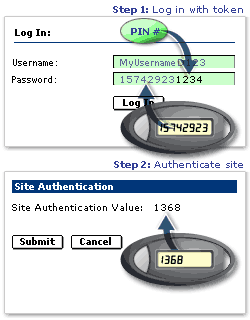 Follow the steps below to log in using your token. Click & Learn
Follow the steps below to log in using your token. Click & Learn
- Once your token is activated, log in using your current ACCESS ID.
- Press the gray button on your token to generate a ONE TIME PASSWORD.
- Enter the ONE TIME PASSWORD into the PASSWORD field on your screen.
- AFTER YOUR TOKEN PASSWORD, enter the 4-digit PIN number you selected during activation to complete your password.
- Click LOG IN.
- The SITE AUTHENTICATION screen appears.
- Press the token's gray button a second time to generate the SITE AUTHENTICATION VALUE.
- The 4-digit number on your token must match the site authentication value displayed on the screen. If they match, click SUBMIT to log in
- If the site authentication numbers DO NOT MATCH, DO NOT CONTINUE. Start over or contact Mechanics Bank for assistance.
You are now securely logged in.
Completing Secure ACH and Wire Transfers
Follow the steps below to complete ACH and Wire Transfers. Click & Learn
- Press the gray button on your token to generate a ONE TIME PASSWORD.
- Enter the ONE TIME PASSWORD into the ONE TIME PASSWORD field on your screen.
- Click SUBMIT.
Your transaction is now complete.
Questions?
If you have questions, please visit our Help Center, or contact us for assistance.

